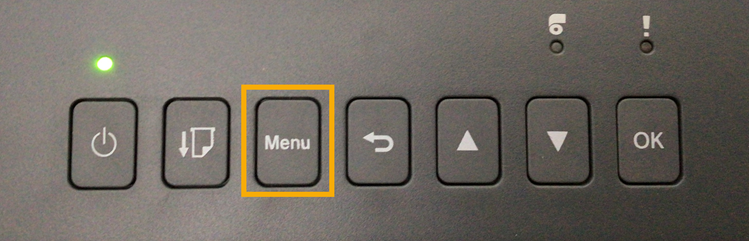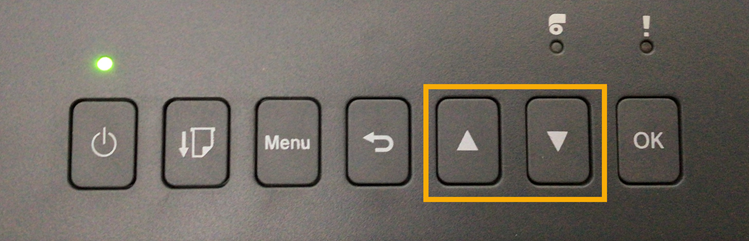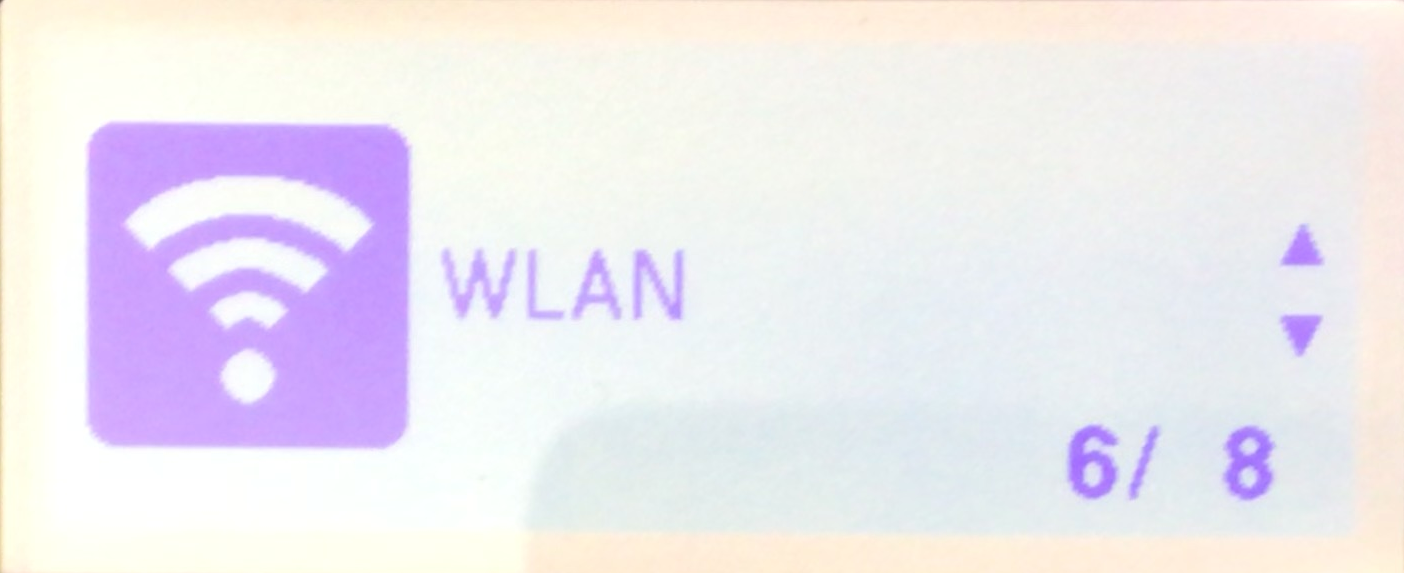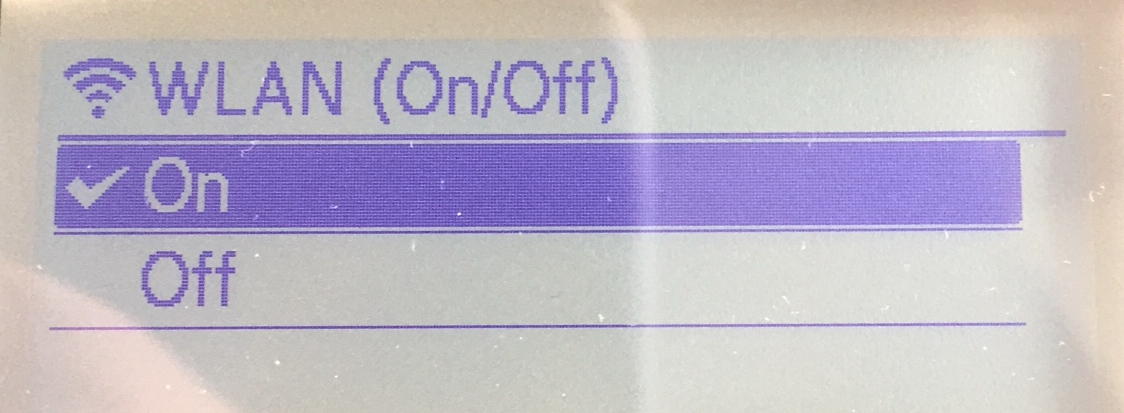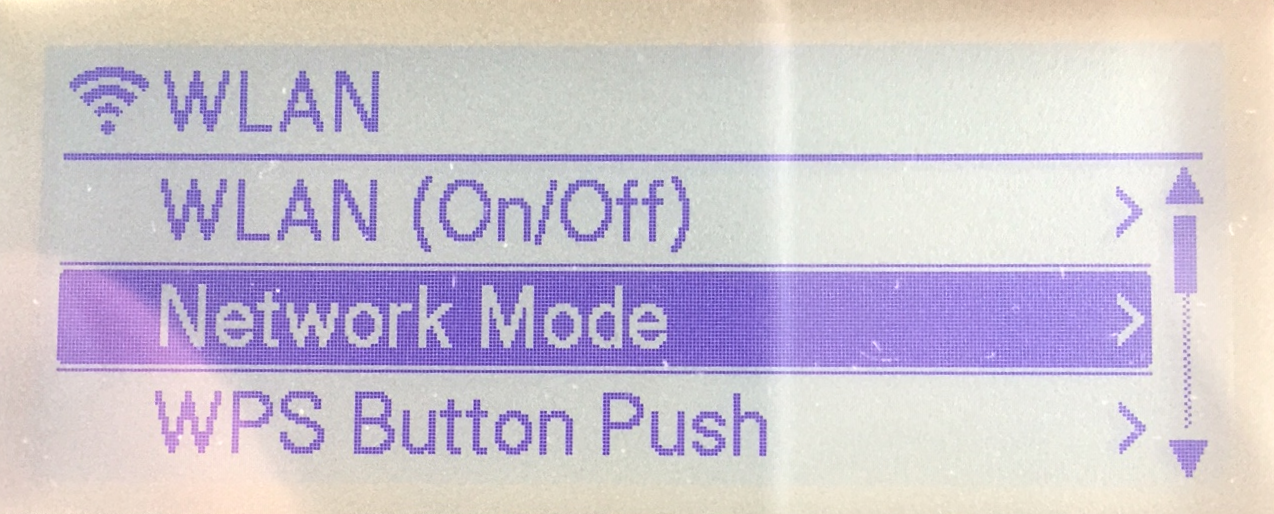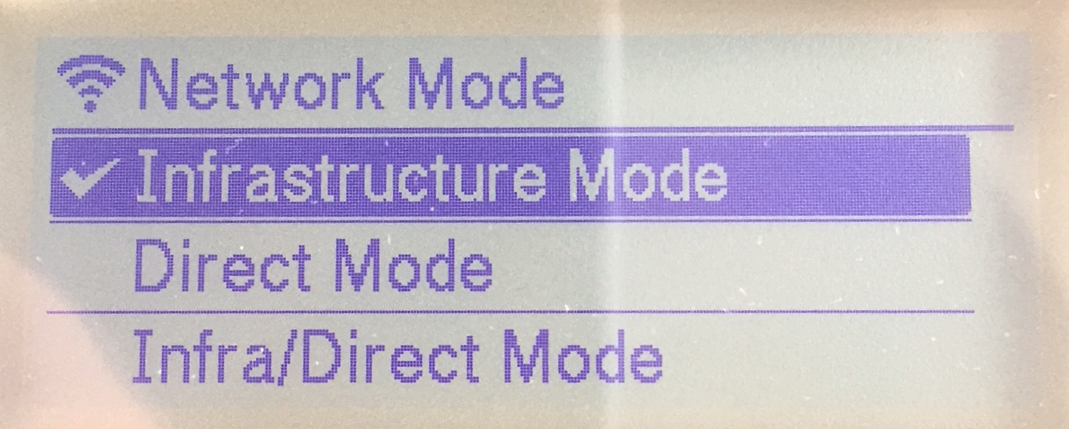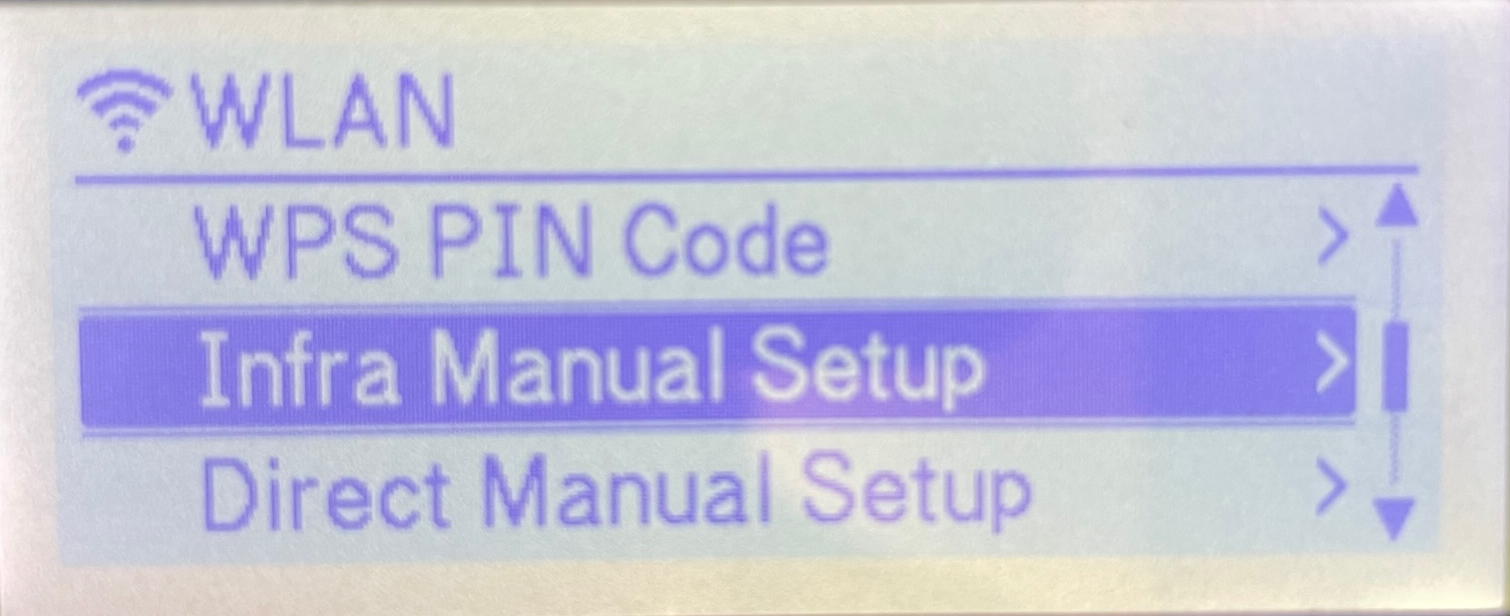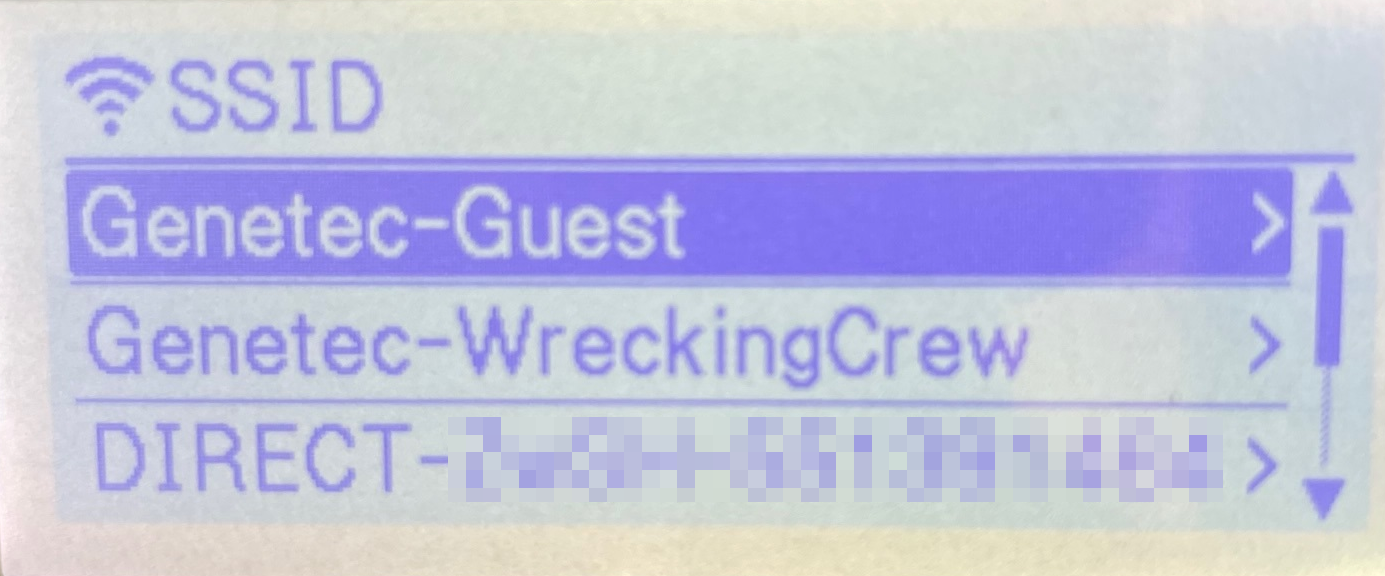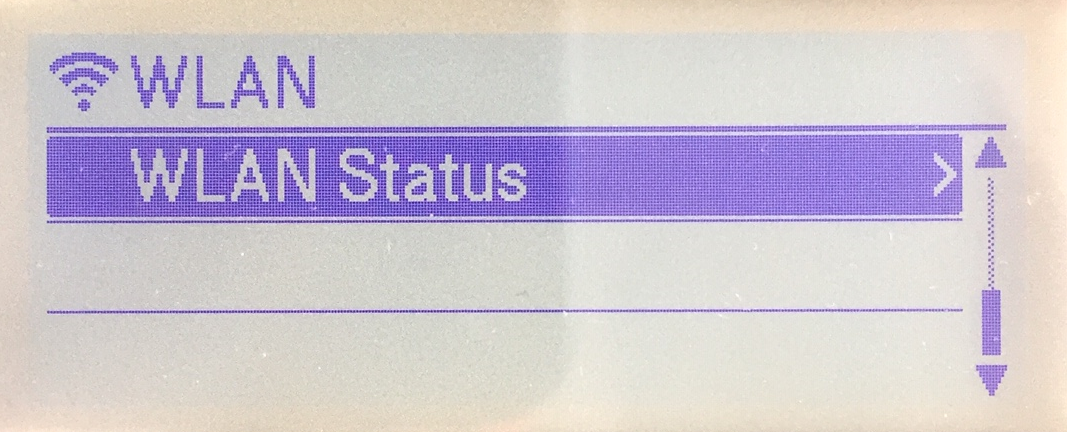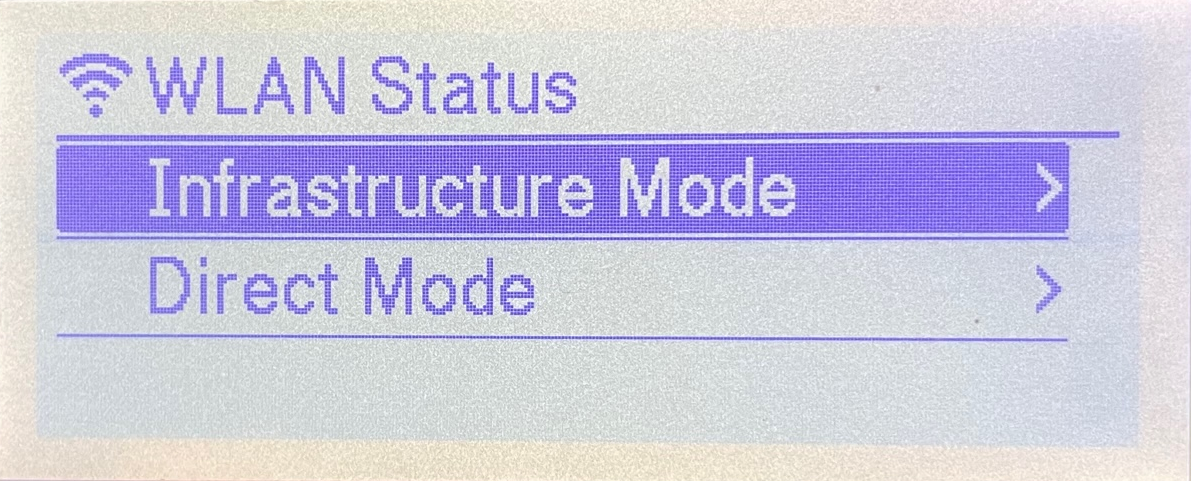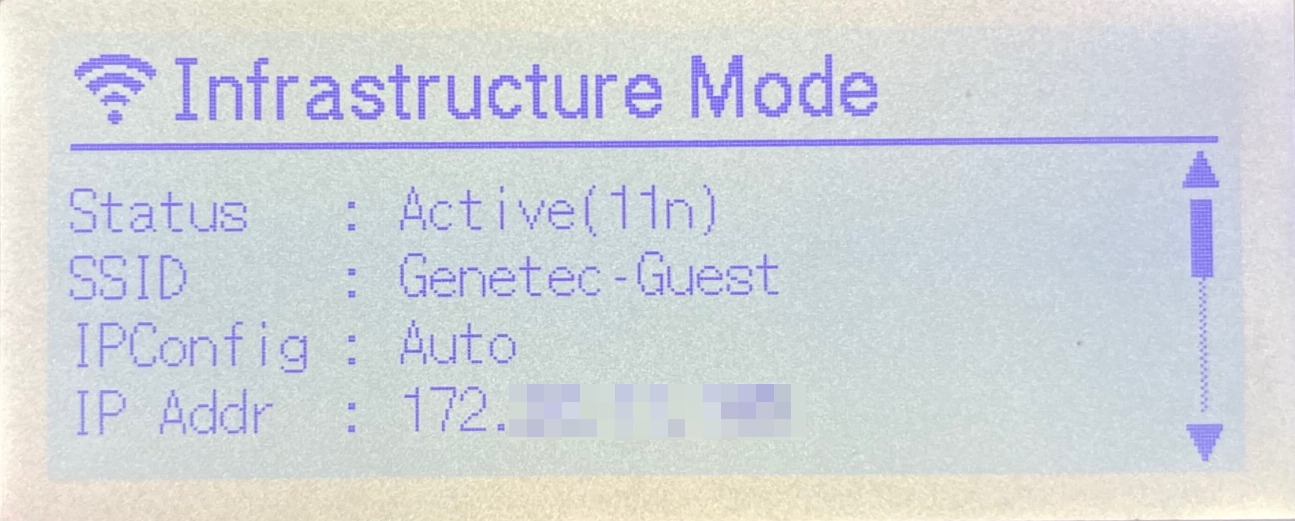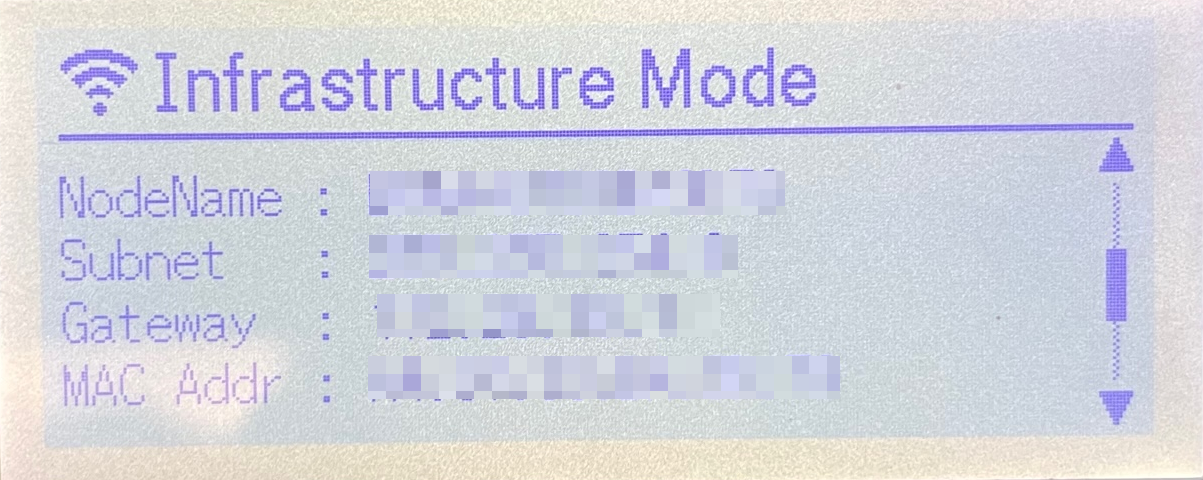Configuring the Self-Service Kiosk label printer for Wi-Fi mode (Brother TD-4550DNWB)
2024-06-20Last updated
Before visitors can use the Genetec ClearID™ Self-Service Kiosk to check in, you must configure the label printer so that labels can be printed during the check-in process.
Before you begin

What you should know
- One label printer can support up to five self-service kiosks
- The label printer must be on the same Wi-Fi network as the ClearID Self-Service
Kiosk iPad. The Wi-Fi network must be enabled for use and support the following:
- Bonjour - required for device search.
- SNMP - required to check printer status information.
- UDP or TCP Port 9100 - required to send print data.