Self-Service Kiosk check-in
2024-06-19Last updated
Use this information to help you understand how visitors check in at a Genetec ClearID™ Self-Service Kiosk.
Watch this video to learn more. Click the Captions icon (CC) to turn on video captions in one of the available languages.
Note:
Visitors can check in up to 1 hour before a visit event.
Scenario 1: Kiosk check-in (paper badge)
Visitors can easily check in at a ClearID Self-Service Kiosk. Using their emailed QR code, visitors scan the code, take a picture, and print a visitor badge that identifies the visitor and the event they are attending.
Scenario 2: Kiosk check-in (cardholder credential)
Using Security Center SaaS, a receptionist can assign a credential to Genetec ClearID™ visitors. The visitor can then use their card to access specified areas in the building when accompanied by their host.
Self-service check-in
The self-service check-in is intended for visitors who have been invited or pre-registered.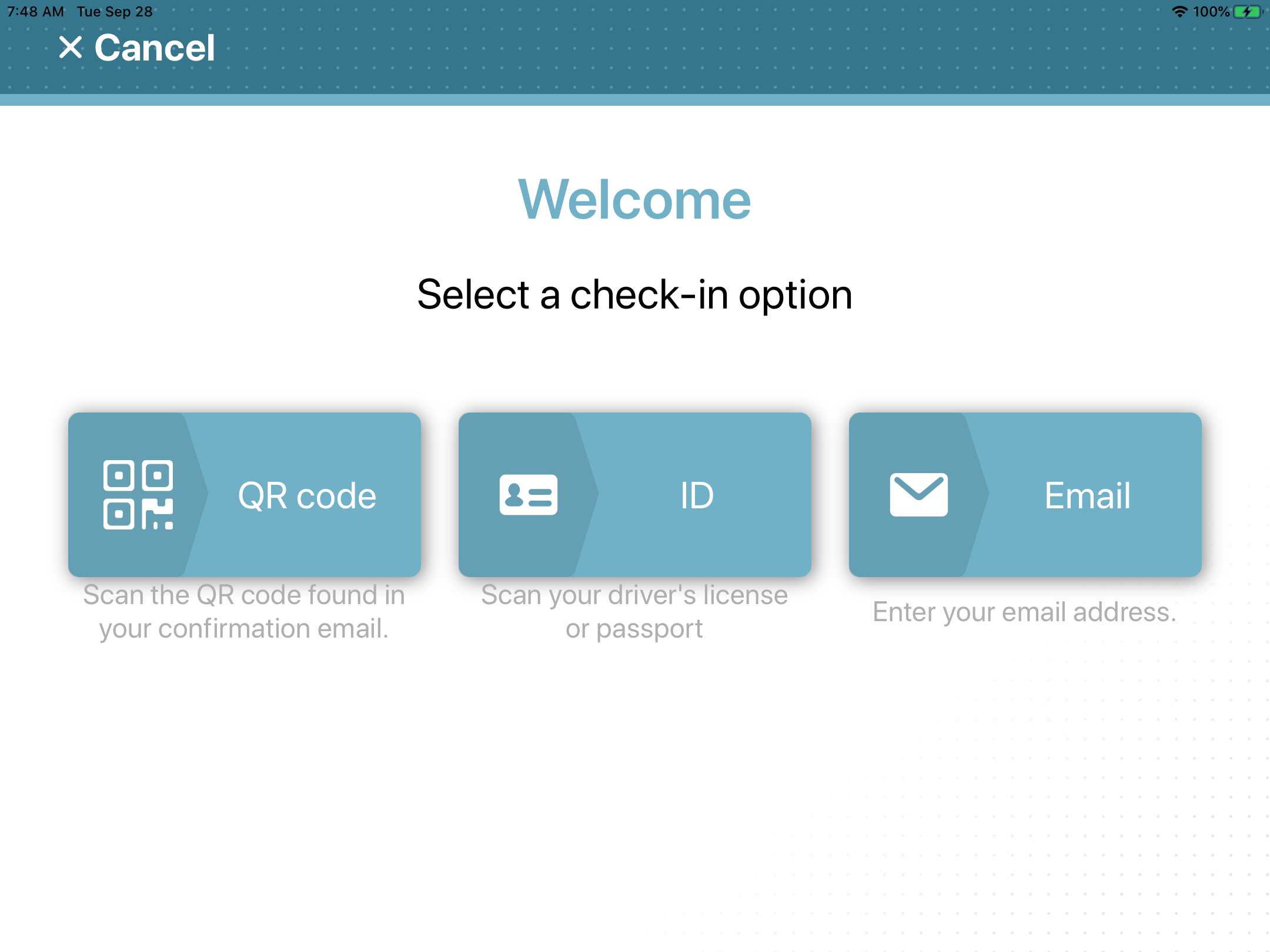
You can use the ClearID Self-Service Kiosk to check in yourself using QR code, ID, or
email up to 1 hour before a visit event:
- If duplicate names are found, you can select your unique email from the list.
- If you scan a QR code that isn’t found, the Self-Service Kiosk switches to looking for visitor by email.
- If an ID or email isn’t found the Self-Service Kiosk switches to the self-registration process.
Note:
For more information, see the Kiosks tab
section in Enabling visitor management for sites.The check-in choices displayed on the Kiosk Welcome page
can be customized to hide options that aren’t relevant to your site or your visitor
experience.
