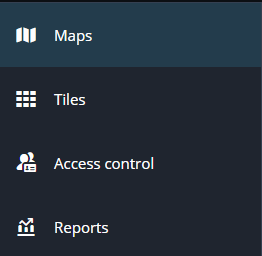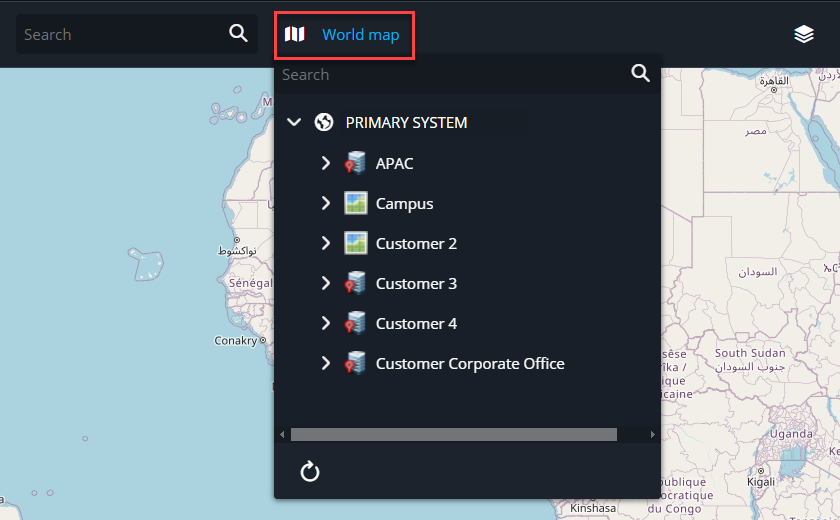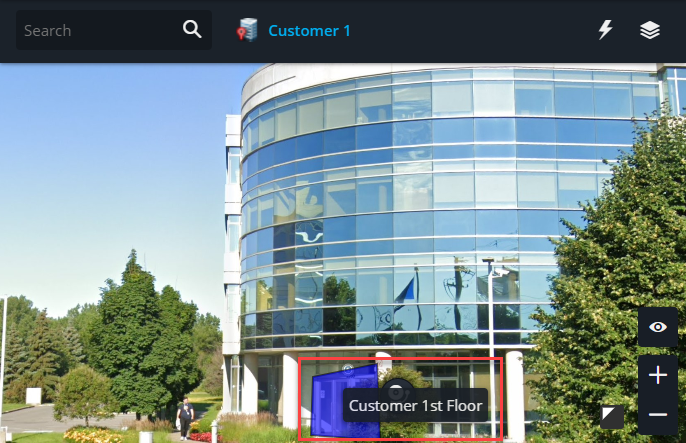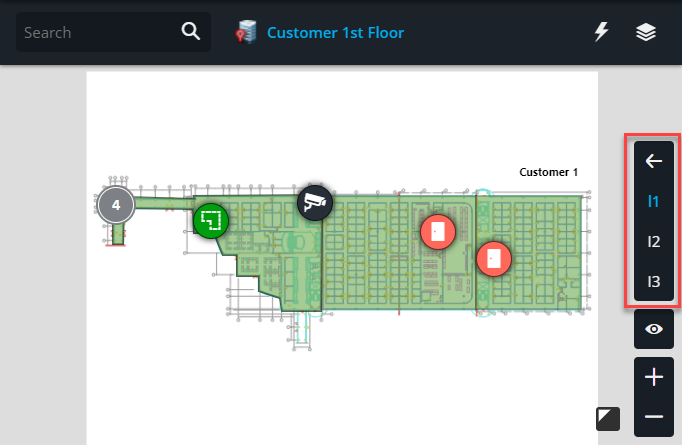Navigating between related maps
2024-04-05Last updated
To navigate between related maps, you can click on map links or floor controls within a map.
What you should know
- Map links are configured on supported map objects.
- Floor controls are displayed on floor maps within buildings.
- A Security Center SaaS administrator must configure map links and floor controls.