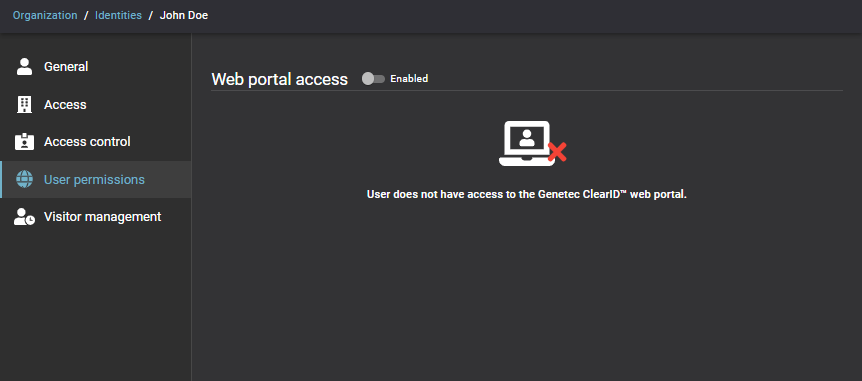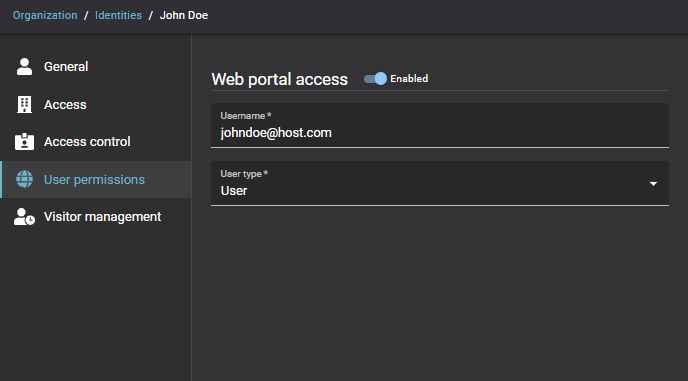Granting user access to the web portal
2024-10-24Last updated
Before a user can access the Genetec ClearID™ web portal, you must grant them the required permissions for the website.
What you should know
- The identity that you want to grant access to must exist in the system.
- To grant a user permission to access the website, you must be an account administrator.
- Some organizations don’t enable web portal access for some or all of their identities because their organization does not require employee requests or web portal access.
Procedure
Example
Watch this video to learn more. Click the Captions icon (CC) to turn on video captions in one of the available languages.