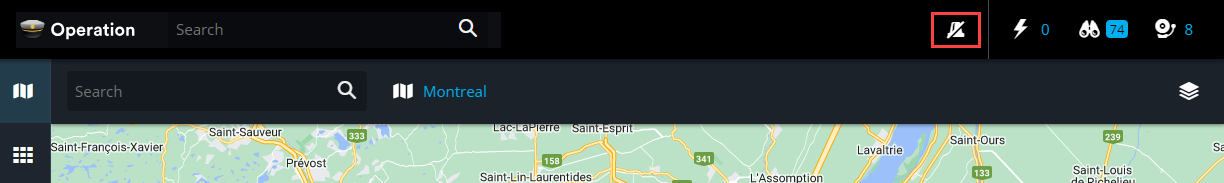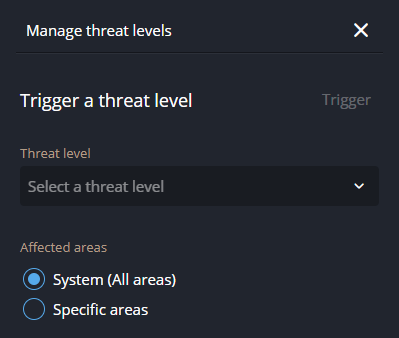2024-04-05Last updated
If a critical event occurs, such as a fire or shooting, you can set a threat level in
Genetec™ Operation web.
Before you begin
- Administrators define the threat levels that are available to Genetec Operation
web.
- The Modify threat levels privilege is needed to set a threat level.
What you should know
- Setting a threat level can alter the state of map objects depending on the
event-to-actions associated to it.
Procedure
-
Click Threat levels (
 ) in the notification tray.
) in the notification tray.
The Manage threat levels panel opens.
-
From the Threat level list, select a threat level.
-
In the Affected areas section, choose either System
(All areas) or Specific areas.
-
If you selected Specific areas, select the areas that the threat
level applies to.
-
Click Trigger.
The Trigger threat level dialog box opens.
-
Click Trigger.
Active threat levels are displayed in the Manage threat
levels panel.
-
(Optional) Deactivate a threat level:
- Click Threat levels (
 ).
).
- In , select the areas where you want to deactivate the threat level.
- Click Deactivate.
- In the Clear threat level dialog box, click
Deactivate.