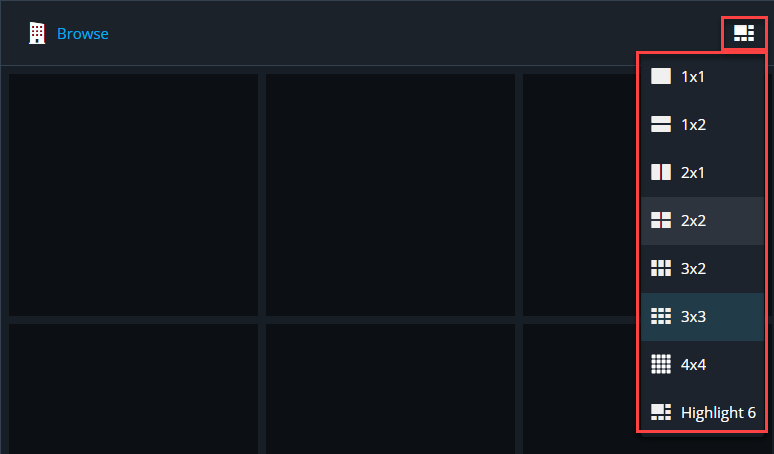2025-07-03Last updated
In the Tiles task, you can modify the properties and tiles of a
reusable tile layout, and then overwrite the existing tile layout or save it as a new tile
layout.
What you should know
You must have the Modify layout properties privilege to
modify a reusable tile layout.
Procedure
To change the properties of a reusable tile layout:
-
Right-click the entity and select Edit layout.
-
Configure the properties of the tile layout:
- Name
- Revise the name of the reusable tile layout.
- Association
- Select the area or Directory to which the layout belongs.
Note: This field is only displayed for users with the Modify
area properties privilege.
- Partitions
- Select the partition to which the layout belongs.
Note: This
field is only displayed for users who have the Modify tile layout privilege
and belong to more than one partition.
-
Click Save.
To modify the tiles of a reusable tile layout:
-
Double-click a tile layout.
The layout is displayed in the tiles.
-
To change the tile pattern, click Change tile pattern and select
a tile pattern.
-
Drag your entities to tiles.
-
To overwrite the existing tile layout:
-
Right-click the layout entity and select Save as.
-
In the Confirm save layout dialog box, click
Yes.
-
(Optional) Save the layout as a new tile layout:
-
Right-click a tile and select Save layout.
-
Configure the properties of the tile layout.
-
Click Save.