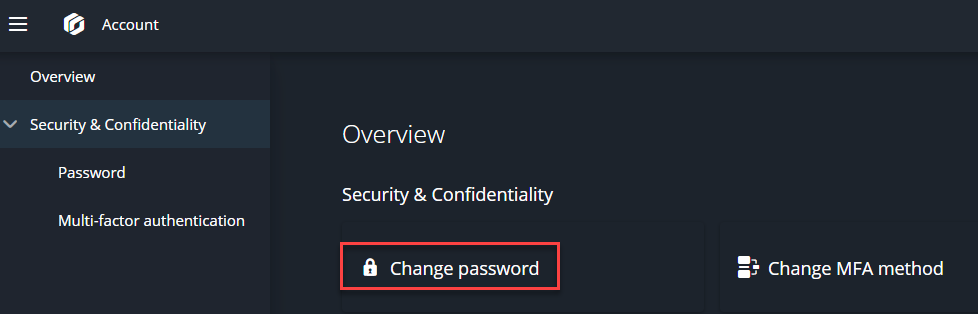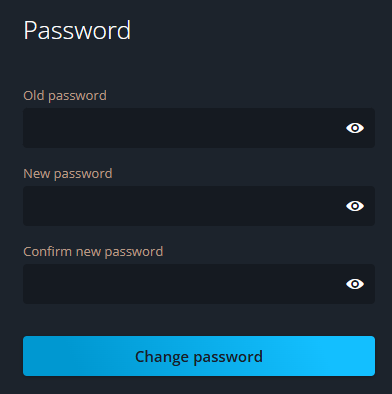Changing your user password
2025-02-25Last updated
To enhance security, you can update your user password for Security Center SaaS.
What you should know
- Users must change their own passwords.
- This procedure only applies to users with Genetec-managed accounts. If your account uses single sign-on, you must change your password using the account settings provided by your corporate identity provider.