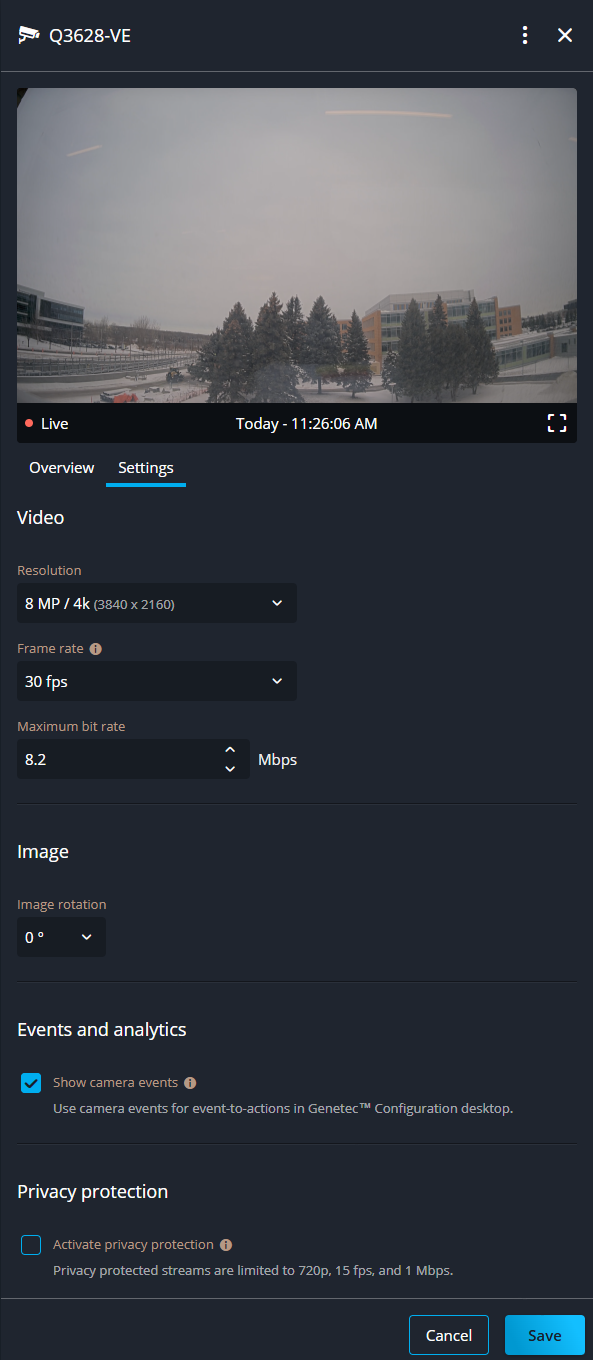Activating events
2025-03-31Last updated
Administrators can activate camera events as required on a camera by camera basis to monitor events using a watchlist or the Reports task and can also be used for event-to-action automation.
Before you begin
What you should know
Procedure
After you finish
- Select event types to monitor.
- Monitor events using a watchlist.
- Generate reports about specific events.