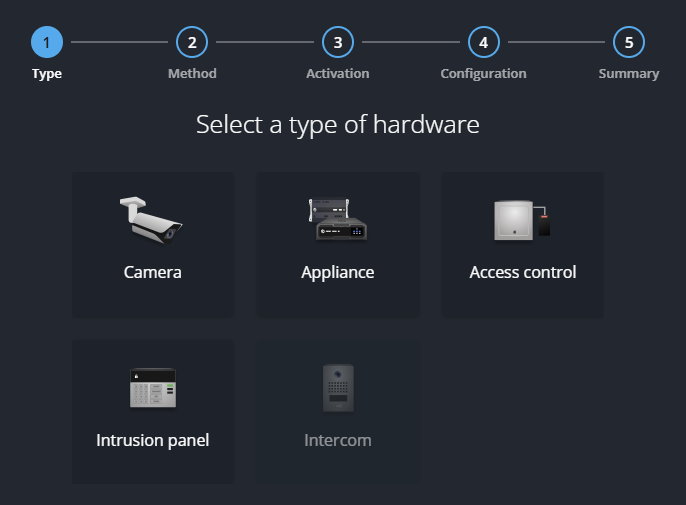Adding Bosch intrusion panels
2026-01-14Last updated
To monitor, control, and report on a Bosch intrusion panel, you must add it to a Genetec Cloudlink™ appliance in Security Center SaaS.
Before you begin
- Review the known issues and limitations:
- Known issues for the Genetec™ Intrusion Protocol and Bosch intrusion panel extension.
- Limitations for the Genetec™ Intrusion Protocol and Bosch intrusion panel extension.
- Configure the necessary hardware and settings:
- Best practices for connecting an intrusion panel to a network.
- Preparing a Bosch intrusion panel for enrollment.
- Bosch input configuration.
- Ethernet module compatibility for Bosch intrusion panel integration in Security Center SaaS.
- Enabling communication with Security Center SaaS using the B426 Ethernet module.
- Enabling Bosch intrusion areas to be triggered in Security Center SaaS.
- Add your Genetec Cloudlink appliances in Security Center
SaaS.Note:The Cloudlink appliance must be on the same network as the intrusion panels.
What you should know
- Security Center SaaS uses the Genetec™ Intrusion Protocol to connect to Bosch intrusion panels.
- When you add an intrusion panel to a Genetec Cloudlink appliance, the Cloudlink serves
as a Genetec™ Intrusion Bridge. This
Bridge relays information between intrusion panels and Security Center SaaS.Note:The Genetec Intrusion Bridge name stays the same if you rename the Cloudlink.
- For information about the maximum number of panels that you can add to a Genetec Cloudlink appliance, see Genetec Cloudlink appliance capabilities.