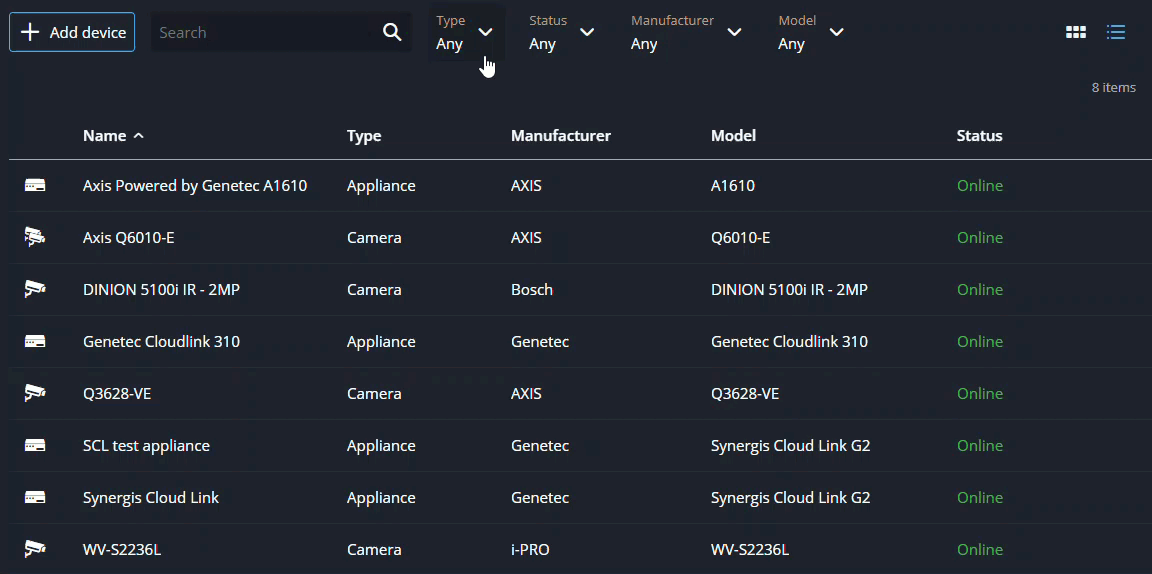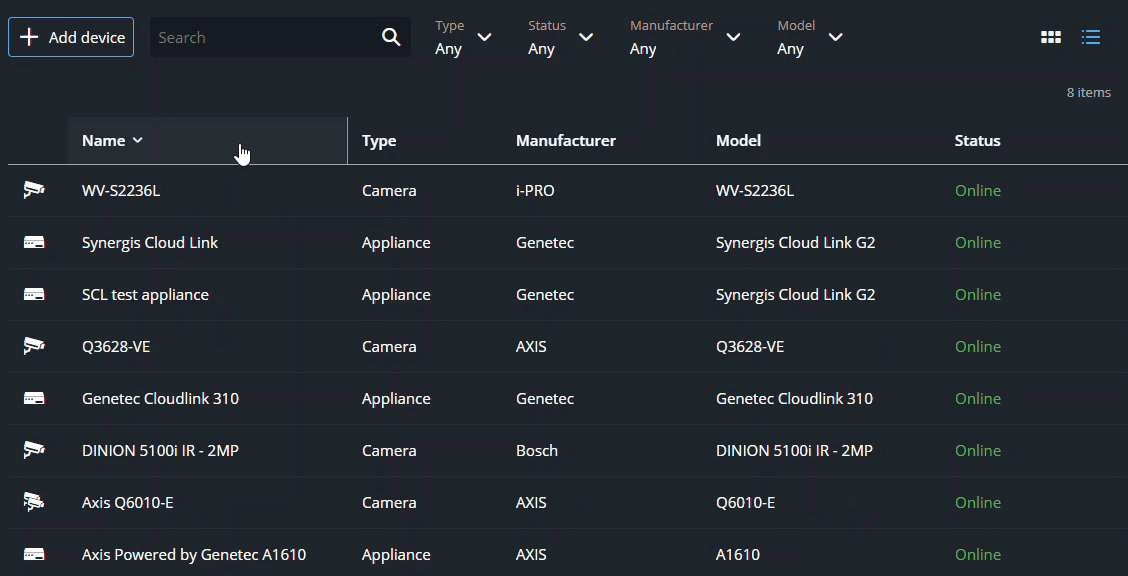Filtering and sorting devices
2025-04-17Last updated
To facilitate device management, you can filter and sort devices by specific criteria on the Devices page in Genetec™ Configuration.
What you should know
- You can filter devices by type, status, manufacturer, and model.
- Filter options are based on the devices enrolled in your system.
- If you select an option from one filter, it doesn't modify the options of other filters.