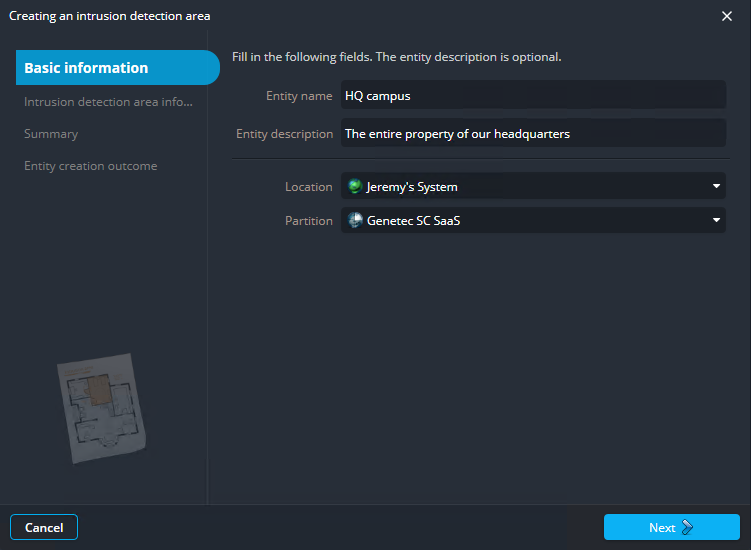2025-10-22Last updated
If the intrusion detection areas weren’t automatically created after the intrusion
detection unit was enrolled, you must create them manually. This enables arming, disarming, and
other actions.
Before you begin
Add the intrusion panel to Security Center SaaS.
What you should know
Security Center SaaS doesn't support manual creation of
intrusion areas for Honeywell Galaxy panels. To create an area, use the Galaxy RSS
application, then re-import the configuration file into Security Center SaaS.
Procedure
-
In Genetec™ Configuration desktop, open the Intrusion detection
task.
-
Next to the Intrusion detection unit button, click the arrow and
select Intrusion detection area.
-
On the Basic information page, enter the basic
information for the area then click Next.
-
On the Intrusion detection area information page, click the
Intrusion detection unit list, select a unit to control this
area, and click Next.
-
On the Summary page, click Create.
-
On the Entity creation outcome page, click
Close.