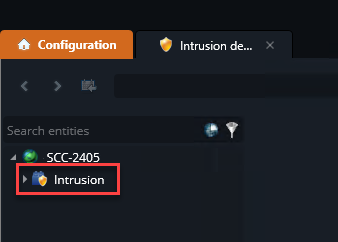Importing users from intrusion panels to Security Center SaaS
2025-11-14Last updated
After you add an intrusion panel to Security Center SaaS, you can import its users.
Before you begin
What you should know
- Cardholders imported from intrusion panels are created as individual Security Center SaaS cardholders.
- When users are imported from panels, they overwrite the cardholders listed in the Genetec™ Intrusion Bridge cardholder selection tab.