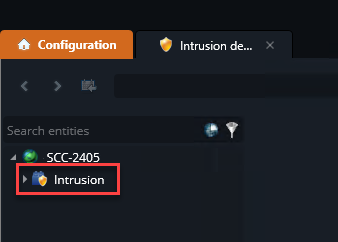Exporting Security Center SaaS cardholders to a Genetec Cloudlink
2025-07-14Last updated
Before you add Security Center SaaS cardholders to an intrusion panel, you must push them to the Genetec Cloudlink™ connected to the panel.
Before you begin
What you should know
- After you export Security Center SaaS cardholders to the Genetec Cloudlink™, you aren't required to import cardholders.
- Changes to the configured cardholders and cardholder groups are automatically pushed to the Intrusion app on the Genetec Cloudlink™.
- If you have multiple intrusion panels connected to a Genetec Cloudlink™, you can push Security Center SaaS cardholders to all of the panels simultaneously.
Procedure
Note:
If some cardholders can't be added to the list, a
warning appears. To view the affected cardholders, click the information button in the
warning.